HMRC Login Infographic
Latest update: 28 May 2020
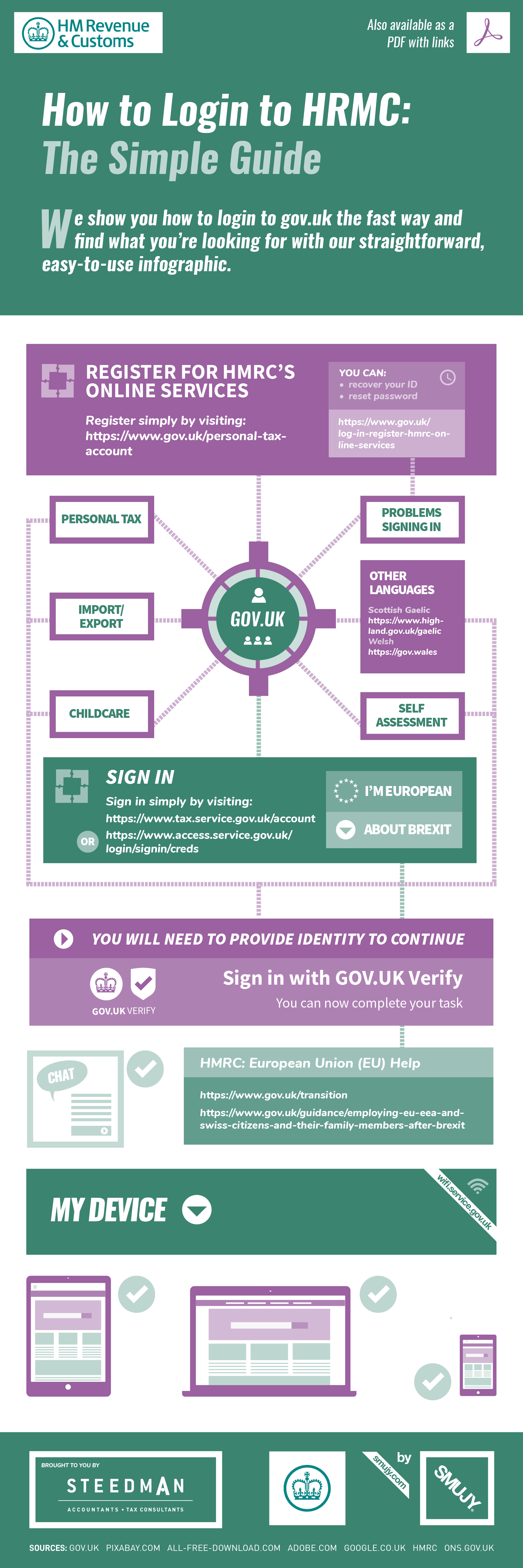
To share this infographic or to embed it in your website you can do any of the below (please note – if you wish to copy the PNG file simply right click on the image above):
HTML
[pastacode lang=”markup” manual=”%3Ca%20href%3D%22https%3A%2F%2Fwww.steedman.co.uk%2Fhmrc-login%2F%22%20title%3D%22HMRC%20login%20infographic%20Steedman%20accountants%20Edinburgh%22%3E%3Cimg%20src%3D%22https%3A%2F%2Fwww.steedman.co.uk%2Fwp-content%2Fuploads%2F2020%2F05%2FHMRC-login-infographic-steedman-accountants-edinburgh.png%22%20width%3D%22100%25%22%20style%3D%22max-width%3A%20850px%3B%22%20alt%3D%22HMRC%20login%20infographic%20Steedman%20accountants%20Edinburgh%22%3E%3C%2Fa%3E%3Cbr%3EProvided%20by%20%3Ca%20href%3D%22https%3A%2F%2Fwww.steedman.co.uk%2F%22%20target%3D%22_blank%22%3ESteedman%20and%20Company%3C%2Fa%3E” message=”Copy this HTML code to embed this infographic in your own website” highlight=”” provider=”manual”/]
iframe
[pastacode lang=”markup” manual=”%3Ciframe%20src%3D%22https%3A%2F%2Fwww.steedman.co.uk%2Fwp-content%2Fuploads%2F2020%2F05%2FHMRC-login-infographic-steedman-accountants-edinburgh.png%22%20width%3D%22100%25%22%20height%3D%22790px%22%20frameBorder%3D%220%22%20style%3D%22border%3A%200%3B%22%3E%3C%2Fiframe%3E%3Cbr%3EBrought%20to%20you%20by%20%3Ca%20href%3D%22https%3A%2F%2Fwww.steedman.co.uk%22%20target%3D%22_blank%22%3ESteedman%20and%20Company%3C%2Fa%3E” message=”Copy this iframe code to paste this infographic anywhere” highlight=”” provider=”manual”/]
Social
Share to your favourite social network/s
Further info:
HMRC Login
HM Revenue and Customs (HMRC) is accessible via gov.uk login – your own HMRC login area can be found from this screen. As well as this infographic we have built an HMRC Communications help centre where you can find out everything you need to know about contacting HMRC. Simply click the links in the sidebar to go to the right area.
For many people the HMRC contact number is likely to be the default ‘go to’ option and, in many situations a quick call can be the fastest way to access HMRC customer service.
If you prefer to deal with HMRC online, depending on what you need to contact HMRC for you can access everything via the HMRC gateway. On the HMRC login screen you can sign in quickly and easily and register for your HMRC personal tax account if you’ve not already done so.
For many of the HM Revenue services you will need to verify your identity first via gov.uk verify.
Your own HMRC login area
With your own HMRC personal tax account accessed via the HMRC sign in screen you can take care of your tax with ease. You can do everything from calculating your tax to discovering your tax code, taking care of your HMRC VAT affairs and applying for any tax refunds you may be due.
In fact contacting HMRC has never been easier with:
- Phone (visit this page for the right HMRC contact phone number)
- Chat – there is now an HMRC online chat function
- Email – you can also find out how to email HMRC by clicking the ‘this page’ link above
- Social meda – you can even now contact HMRC via Twitter @HMRCcustomers
Go your own way
Whatever method suits you best when contacting HMRC simply go with it. Taking care of areas such as your HMRC self assessment, family tax, VAT, PAYE, paying HMRC, corporation tax and many other services with your own HMRC login has never been easier!
If you’d like further help with anything we’ve left out in our infographic about how to login to HMRC simply contact us and we’ll quickly point you in the right direction.
- Crypto Taxes: An International Guide - April 1, 2022
- My Pension Online Infographic - June 1, 2020
- HMRC Login Infographic - May 28, 2020
Russell Steedman is a digital designer and online content creation specialist. Russell works as an outsourced Marketing Manager for Steedman and Company.





